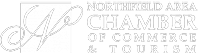What to Do If Zoom Goes Down Again
Like many of us around the globe, you're probably used to working from home, including using Zoom, an engaging, user-friendly meeting application. However, an unexpected outage from Zoom caused thousands of workers immense frustration, as they were unable to access Zoom webinars and attended Zoom meetings.
It's always smart to have a back-up solution, and we've collected four popular alternatives just in case Zoom goes down again. We looked at different tools, and evaluated the reliability, features and ease of use, the value and affordability (especially important for small businesses), and the security of each, helping reduce chances of sensitive company data being leaked.
Ring Central Video
Ring Central works well with video and phone support and has a high level of security. It's included with RingCentral Office®, a comprehensive program that integrates cloud phone service with business numbers in over 100 countries, unlimited audio conferencing, video meetings, team messaging, and business SMS. For specialized industries, such as healthcare and insurance, or others that still rely on faxing documents, there's also a secure, unlimited online fax feature.
With seven layers of security, it's also excellent at protecting company files. The program integrates with dozens of apps and works seamlessly with both Microsoft and Google software, which makes it easy for users to send and receive documents in different formats.
Also included with the cost for Ring Office is employee training and 24-hour customer support – essential for employees that may be working at odd hours or who have a flexible schedule.
Microsoft Office 365 E3
This is hands-down the best tool for internal collaboration. It's an excellent alternative to Skype for Business. This program is part of Office 365 (the premium version) and includes Microsoft Teams, which allows employees to chat online, meet via video, share files, and track the progression and timelines of certain projects. Outlook and cloud storage are also included.
However, other features like phone and audio conferencing outside of the Teams application are extra, and this software doesn't offer business SMS or online fax capabilities, so it may not be useful for some industries. Other drawbacks include a lack of cloud service for customer engagement, although it works quite well for internal teams.
Group FaceTime
FaceTime is an easy-to-use application that many of your employees are probably already familiar with. It's perfect if your team all use Apple products, and as far as video quality and communication it can't be beat. It's clean, crisp, and has excellent end-to-end encryption.
However, as a business application, it lacks the integration of other applications, such as Ring Central and Microfot Office/ Teams. Group FaceTime also lacks an office suite that make sharing files and projects easier.
Google Meet
Google Meet is ideal for file storage and sharing, and in a pinch, coupling this with Group FaceTime (even though they run on two different operating systems) can help you through times when Zoom goes down.
Google Meet integrates any number of Google-based apps, including the popular Hangouts, which works like a chat meeting in real-time. However, this program also lacks audio conferencing, business SMS, or secure online fax options. But, at just $10 per month and with the capability to support user-designed apps, Google Meet does have a lot of other advantages.
Bottom Line
Having Zoom go down can be frustrating and may even cost your business. Before (if) it happens again, it’s important to have a back-up in place, and to train your team on how to use your back-up remote office suite. This ensures that you’re prepared for the challenges that remote working can throw at you.